Location Project 'A Kind of Loving'
- n1064413
- May 4, 2023
- 3 min read
Updated: May 7, 2023
Here is my overall Location Project individual design process:


I started off by carrying out my own research into 1950/60s shop fronts to get a feel of the colours and fonts of the shops along with how the window displays were presented. One of my favourite images was the orange framed shop as it stands out and is bold- a common feature of the time period.

Furthermore, I carried out research of different elements mentioned throughout the script including the electrical shop and Mr Van Huyten's van. One of the common features I found was that they use bold, bright colours during the 1950s along with bold font advertisements to stand out. Another feature was the variety of lighting used in shop window displays to attract customers. After carrying out research, I decided to use the green van seen on the left of the slide below to continue my design process.


This was the second location as the first location was not suitable for filming as mentioned in my post on our initial group research. I identified street furniture that needs to be removed or covered as it doesn't fit the script and time period for filming.

Using the script, I highlighted different elements including the scene number, shot type, spfx, characters, location notes, vehicles and action props. I then put these features into a spreadsheet that can be used for filming.



I created a props list as seen above however, next time I will make sure to include more details for each item including measurements and type.



I then created the overlay looking at the shop window display in particular along with the lighting. I then identified items and features that need to be removed as they don't fit the 1950's time period.

Using a mixture of procreate and photoshop, I created before and after visuals of the main elements seen throughout the script including the electrical shop, the van and the bus stop. After, using procreate I added the snow effect to make it look like the snowy morning as mentioned in the script. Overall I am really happy with the final outcome as it resembles a realistic 1950s electrical shop however, one thing I would improve is the perspective of the cobbled street to make it seem more realistic, along with the van and bus as it appears to be on a slightly awkward angle.
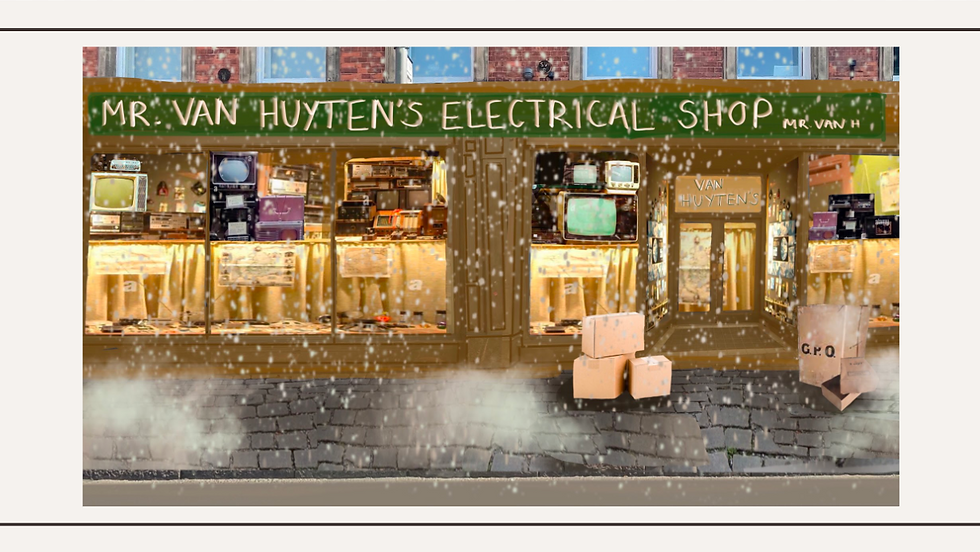



Next, I created the 3D design visuals to gather an understanding of the shop interior. Although this isn't exactly what the shop would look like as it would be more messy and less put together, it helped me visualise what it might look like behind the window displays.

To create the concept design visuals, I used the pro-markers to create an illustrative atmosphere of the morning in the script outside the street. I am really proud of this drawing as I feel it captures the 1950's/60's style as well as showing the bustling street scene. I removed certain street furniture as seen in the before and after visuals. However, one thing I need to improve or add is the snow to look like it is a snowy morning.

Again for this visual, I need to add the snow however I feel the colours and composition work really well together to create an atmospheric street scene. On the other hand, I need to work on the perspective drawing of the bus as it looks like it is tilting.

To create the storyboard, I used procreate. I am very happy with the tonal contrast and the shadows used to add depth and perspective. To improve I would make the camera angles and the shot types more bold to stand out to make it clear to the cinematographer and director.


I then created the location survey and technical drawing to demonstrate the overall architectural details. However, again I feel like I need to work on line weights to push it to the next level. However I am happy with the detail and how neat the overall final drawing looks.

What went well:
The concept drawings as I feel the create a sense of atmosphere of the bustling streets in the 1950's/60's
The technical drawing as it is neat and precise
The use of photoshop to create the before and after visuals
What I would change/improve for next time:
Add snow to the concept drawings using photoshop or procreate to make sure they mirror the image created from the script
Making sure all elements of the images are to perspective and aligned with reality



Comments